The Ultimate Guide to OSHA Reporting
We have put together the ultimate guide for companies looking to improve the way in which they manage their OSHA record keeping. Everything you need to know can be found in this helpful guide.
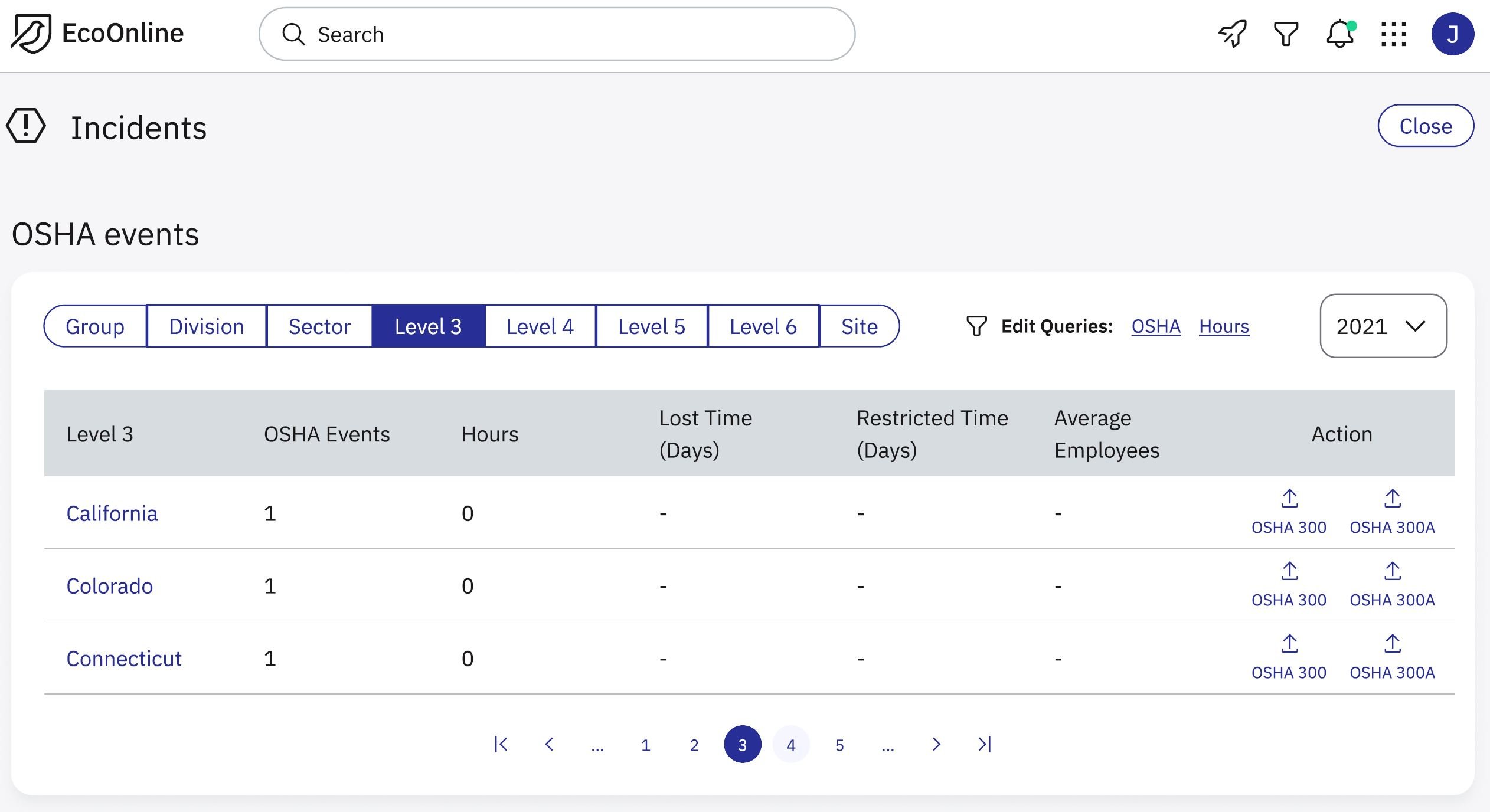
Before diving into the often unnecessarily complicated world of OSHA recordkeeping, two important terms need to be defined first. Reportable and Recordable. These words are similar and may be used interchangeably, but when considering OSHA recordkeeping, the terms are very different!
Reportable
Reportable may mean that an injury or illness should be reported to your employer’s workers compensation carrier. When a worker is injured or becomes ill at work, your workers compensation carrier should be involved to ensure clinic, prescription, diagnostic, and other related costs are appropriately paid.
Reportable can also mean that an injury or illness must be reported to OSHA. In the case of the death of a worker, the fatality must be reported to OSHA within 8 hours to OSHA. An in-patient hospitalization, amputation, or loss of an eye must be reported within 24 hours to OSHA. These reports can be made to your local OSHA office, by calling 1-800-321-OSHA (6742), or by reporting online. Visit www.osha.gov/report to learn more about reporting fatalities and serious injuries or illnesses to OSHA.
Recordable
Recordable means that a work-related injury or illness needs to be recorded on your establishment’s OSHA 300 Log. OSHA has a flow chart in the 1904.4 standard that describes the thought process of identifying if an employee injury or illness is recordable:
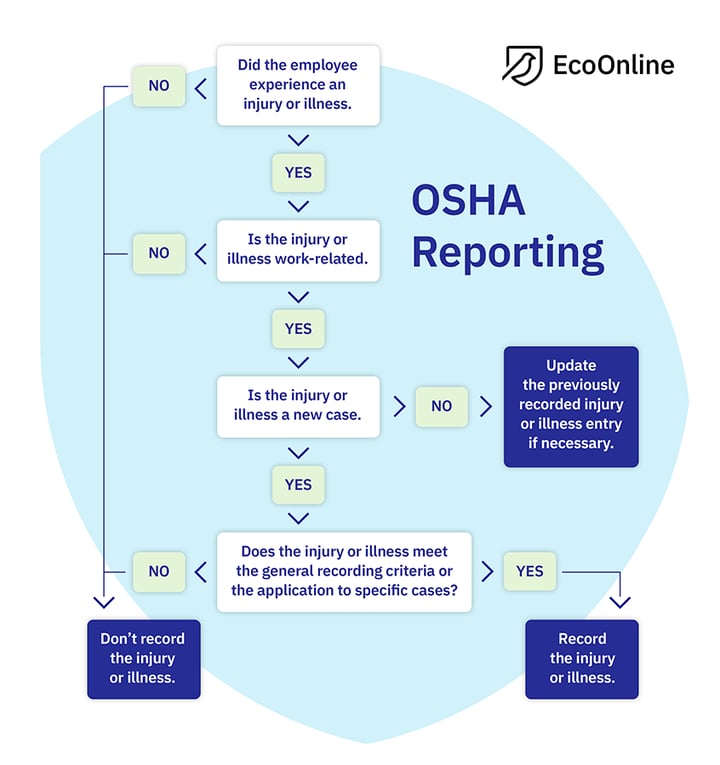
The flow chart makes OSHA recordkeeping seem simple and straightforward, but this is often unnecessarily complicated by those responsible for keeping OSHA records. The OSHA standard provides further detailed guidance for identifying what constitutes a “new case,” medical removal, or first aid. If a case is classified as first aid, it does not need to be recorded on the OSHA 300 Log.
OSHA’s 1904.5 standard provides details on the determination of work-relatedness of an injury or illness, including common questions, interpretations, and examples. Letters of Interpretation are linked to this standard that may describe the exact situation you’re confused about, so that link is always a great place to start your “is it recordable?” quest for information.
What are the various OSHA forms?
OSHA 300 Log
When used correctly, the OSHA 300 Log will contain detailed information about each OSHA recordable case experienced by employees of your organization. The full title of the OSHA 300 Log is “Log of Work-Related Injuries and Illnesses,” which refers to the types of information kept on the Log. It contains information that should be kept secure and never posted including injured or ill employee’s names and details about what caused the injury or illness, and if the employee was able to return to work at full capacity or not.
While the 300 Log is something you need to finalize at the end of each year, you will use the Log throughout the year as recordable cases occur. The end of year review of the OSHA 300 Log is a time for you to review the information for accuracy.
A separate OSHA 300 Log must be kept for each establishment in your organization that is expected to be in operation for one year or longer. This means satellite warehouses, construction sites, and other workplaces that are not your organization’s headquarters.
OSHA 301 Form
The Injury and Illness Incident Report, or OSHA 301 Form can be used by employers to gather detailed information about a recordable case. The OSHA standard states that an equivalent form may be used, and often an employer will use a form provided by their workers compensation insurance carrier or a First Report of Injury (FROI) form used in many states.
OSHA 300A Summary
The Summary of Work-Related Injuries and Illnesses, or OSHA 300A Summary for short, is the at-a-glance view of your organization’s previous year of recordable cases. The previous year’s 300A Summary is required to be posted the following year from February 1 to April 30 in an area easily accessed by employees. As with the OSHA 300 Log, each establishment in your organization will have its own OSHA 300A Summary for posting.
Once accuracy is ensured, the OSHA 300A Summary must be certified by a company official. The OSHA standard provides examples of acceptable company officials including an officer of the company, owner of the company, the highest ranking official at an establishment, or immediate supervisor of the highest ranking official at an establishment.
Electronic submission of 300A Summary data is required for employers with establishments with 250 or more employees and employers with establishments with 20-249 employees in certain industries. The latter group is listed at this link per North American Industry Classification Code (NAICS). OSHA’s Injury Tracking Application (ITA) is used for electronic submission of 300A Summary data and can be found at this link. The ITA link is the one-stop site for information related to electronic submission of 300A Summary data and should be referred to for current deadlines, often the ITA deadline is in early March.
What are the timelines for recording?
A work related injury or illness must be entered on the OSHA 300 Log and a 301 Incident Report or equivalent filled out within seven (7) calendar days of receiving information that a recordable injury or illness has occurred.
The OSHA forms must be kept for at least 5 years following the calendar year they apply to. Your organization may desire to keep records for longer. If anything changes related to a recordable case during that 5 years of retention, you are required to update your OSHA 300 Log, the Summary and 301 Forms (or equivalent) do not need to be changed. Changes could include the total count of days away or changing the classification of an injury to a fatality.
The Bureau of Labor Statistics (BLS) often makes requests of employers for their OSHA 300A Summary or 300 Log information. If such a request is received, follow the specific instructions to provide the requested records.
Why keep records?
The ultimate reason to keep OSHA required records is to avoid costly OSHA penalties. As of January 15, 2022, violations of OSHA posting requirements carry a maximum penalty of $14,502 per violation.
The information contained in OSHA records can help your organization understand injury and illness trends, which you can use to identify ways to prevent the same incidents from occurring. Combining the lagging data of your OSHA records with details of corrective actions, employee training, and other leading indicators can help you drive safety improvement at your organization.
While the rules for OSHA recordkeeping are important to know, your focus should be on prevention of entries onto your employer’s OSHA 300 Log through sound safety management systems and activities.
Common Missteps in OSHA Recordkeeping
There are some common misconceptions and mistakes made by even the most diligent professionals responsible for their employer’s OSHA records.
Get Established
If your organization frequently acquires new locations, expands operations, or has multiple construction sites that go on longer than expected - keep track of the dates of operations. Per OSHA, an establishment is one that is expected to be in operation for one year or longer.
Be determined about determination
When an injury occurs and there are some fuzzy details, identify where and when the injury or illness first occurred and what the employee was doing at the time. These details are key in determining work-relatedness, the first component of OSHA recordability. The table provided in 1904.5(b)(2) should be leaned on during this process as not every injury that occurs at work is automatically work-related.
If the determination of work-relatedness is often complicated, it may mean that you do not have adequate job descriptions. Work with your safety, human resources, and operations professionals to write thorough job descriptions for the trades or categories of employees at your organization.
Decipher medical documentation
The next steps of OSHA recordability are understanding if an injury or illness is a new case and any medical treatment involved. An employee who is seen by a medical professional will have documentation of that visit that the employer representative should review to understand work-relatedness, if the injury or illness is new, and if the employee is able to return to work in their usual capacity.
Once the initial details are understood, you can move on to the details of recording a new work-related case. OSHA’s 1904.7 is a key reference for you in this step. The standard begins with this informative paragraph:
“You must consider an injury or illness to meet the general recording criteria, and therefore to be recordable, if it results in any of the following: death, days away from work, restricted work or transfer to another job, medical treatment beyond first aid, or loss of consciousness. You must also consider a case to meet the general recording criteria if it involves a significant injury or illness diagnosed by a physician or other licensed health care professional, even if it does not result in death, days away from work, restricted work or job transfer, medical treatment beyond first aid, or loss of consciousness.”
The statement “medical treatment beyond first aid” has been the usual tripping point for even the most studious OSHA recordkeepers. With the introduction of new medical technology like butterfly bandages or Steri-Strips™ for wound closing, the definition of first aid is always evolving. The use of those two wound closures are considered first aid by the way. Stitches, sutures, and staples would make a work-related wound recordable. OSHA’s 1904.7(b)(5)(ii) provides the gritty details on what constitutes first aid and should be used as a reference when you read documentation from a medical provider after they’ve seen and treated your organization’s employee. Click on the link provided above to view 11 interpretations of first aid including answers about Active Release Techniques, daily stretches, and glue as a wound closure.
Finally, if the documentation from the medical professional is unclear, ask for clarification! You may need to lean on your job descriptions to communicate with the physician or licensed healthcare provider - another reason to have these descriptions developed thoroughly!
Counting the days...
If an employee experiences a recordable injury or illness and the medical professional recommends restricted work for the day of the incident only, you do not need to note any additional days of restriction on the OSHA 300 Log. You begin counting days on the day after the injury or illness occurs and count calendar days, including weekends, holidays, and vacation days.
Count days away, restricted, or transferred that are recommended by the medical professional, regardless of if the employee is actually at work those days. For example, a day of restricted work must still be counted even if the employee chooses to not work that day. A partial day of restriction recommended after the initial day of injury or illness will count as a full day.
The magic number is 180 days, that is the number of days away, restricted, or transferred that you may stop counting days. An entry of 180 days on the OSHA 300 Log is the highest number you should record. If the days away, restricted, or transferred go into another calendar year, you do not need to make a new entry on the new year’s OSHA 300 Log. All records for an injury or illness are kept on the year’s Log that corresponds to the onset of the injury or illness.
What if they don’t do it?
If an employee experiences a recordable injury or illness and refuses to follow the recommendations of the medical professional, the case is still recordable. If you’re in a position to do so, encourage the employee to follow the recommendations of the physician or licensed healthcare provider.
Don’t get twisted!
Determining work-relatedness, new cases, and medical treatment vs. first aid have been made unnecessarily complicated since the onset of OSHA recordkeeping. By using the OSHA standards as a resource, having detailed job descriptions in place, and establishing lines of communication with your employer’s occupational health providers, you will have the tools to solve even your most complicated employee injuries and illnesses. Remember that all of this information should be used not only for the OSHA 300 Log, 301 Form, and 300A Summary, but also for understanding trends of injuries and illnesses at your organization to identify ways to prevent them from occurring in the future. Leverage your data to ensure you have less data to record in the future. Use of the EcoOnline platform can help reduce risk and manage obligations with ease.
Enter Injury and Illness information once with our Incident Management Software
When you log your incidents into EcoOnline EHS, your data is ready to go at a click of a button and exported in the correct format – this eliminates the need to manually complete OSHA’s 300 Log, 301 Form (or equivalent), and OSHA 300A Summary for your internal records, annual posting, and reporting to OSHA’s Incident Tracking Application (ITA).

EcoOnline EHS is configurable to have each of your organization’s establishments separated to ensure the correct OSHA forms are generated for use throughout the calendar year and for reporting purposes the following year. Further configuration of the incident information intake ensures you categorize incidents as OSHA recordable, leaving the other incidents for analysis and keeping them off of your OSHA forms.
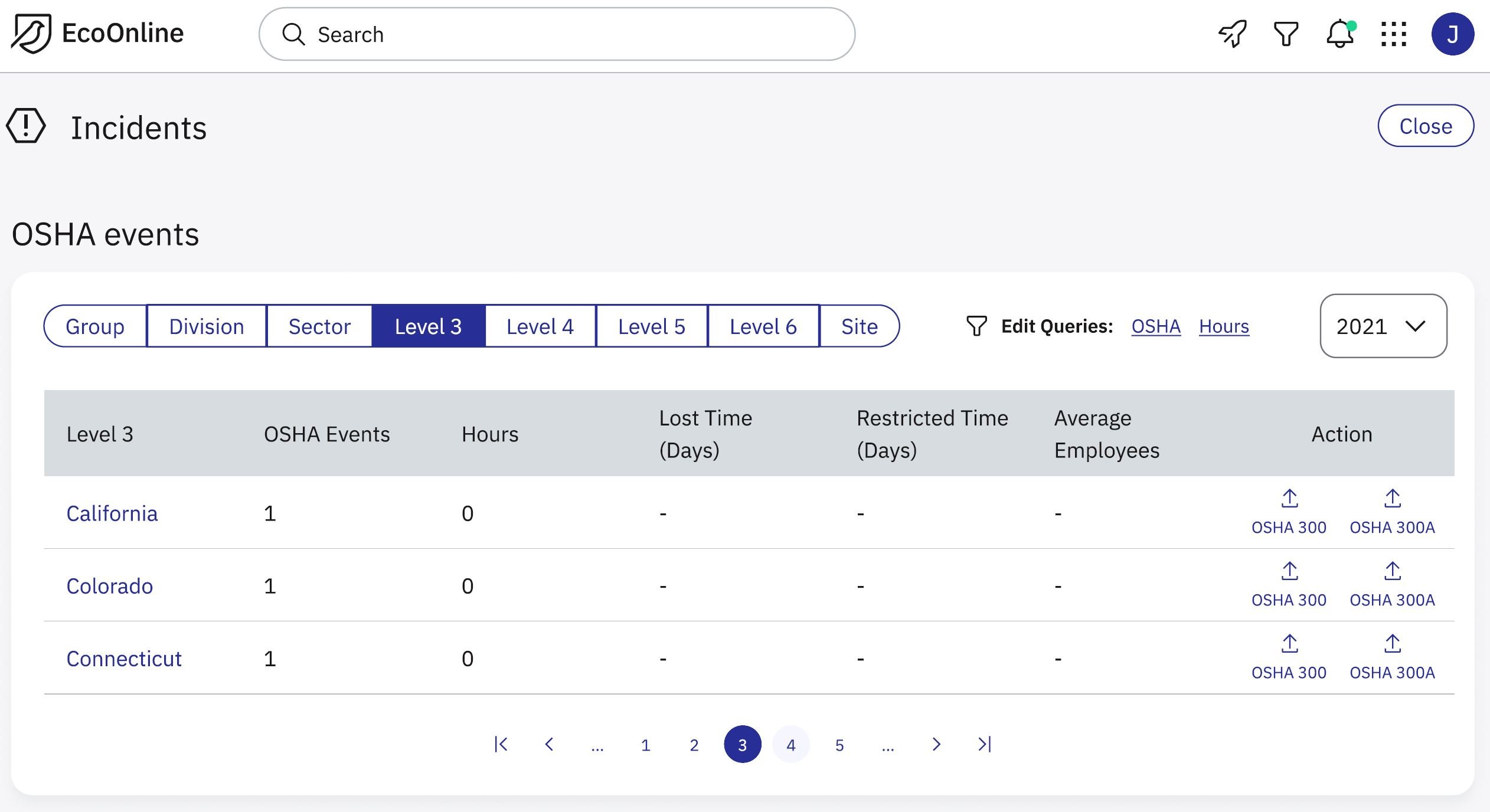
The EcoOnline EHS implementation team will assist you with setup to ensure that your OSHA 300 Log, OSHA 301 Form (or equivalent), and OSHA 300A Summary are done seamlessly as you enter information post-incident. Your goal should be prevention of recurrence, not on the OSHA forms that are due the following year.
EcoOnline EHS will keep you in the moment, focused on gathering information that you can use to prevent worker injuries.
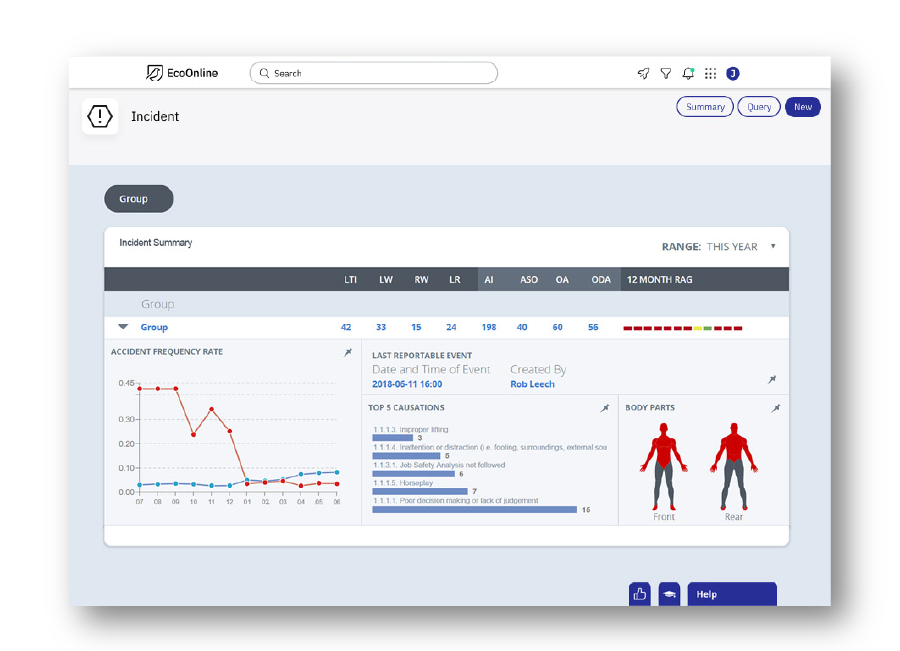
Easy, Instant, Insightful
When an injury or illness occurs, data is best collected when it is simplified. EcoOnline EHS allows for information to be collected via recording, online or offline via mobile devices, via voice or WhatsApp, at kiosks, and anonymously. The goal is that fresh information is gathered easily and seamlessly to allow you to meet internal incident investigation goals and OSHA recordkeeping requirements in one swoop.
With EcoOnline EHS, there is no need to wait until the end of the calendar year to analyze and review your incidents. Our Incident Management Software allows you to share information instantly across your organization, or parts of your organization. Knowledge is power, and safety knowledge enables you to prevent painful and costly injuries to employees by understanding the conditions that have led up to past incidents. Having this information available instantly and easily shared can save lives, create better working conditions, and improve your safety performance.
With consistent use of the EcoOnline EHS suite, OSHA recordkeeping requirements are a streamlined output, not something you’ll need to do in addition to regular and frequent use of the platform. Collect data on injuries one time and produce the required OSHA records and incident investigation results you need to take action. The platform allows you to save time on data entry and reduce paperwork so you can focus your time on initiatives that drive the continuous improvement of your organization’s safety performance.
Leverage data powerfully with our Audit Management Software
Coupled with our Incident Management Software, inspection and audit data can help you fill in the blanks on conditions that can lead to injuries. EcoOnline EHS is your single platform to track proactive and corrective activities related to worker health and safety.
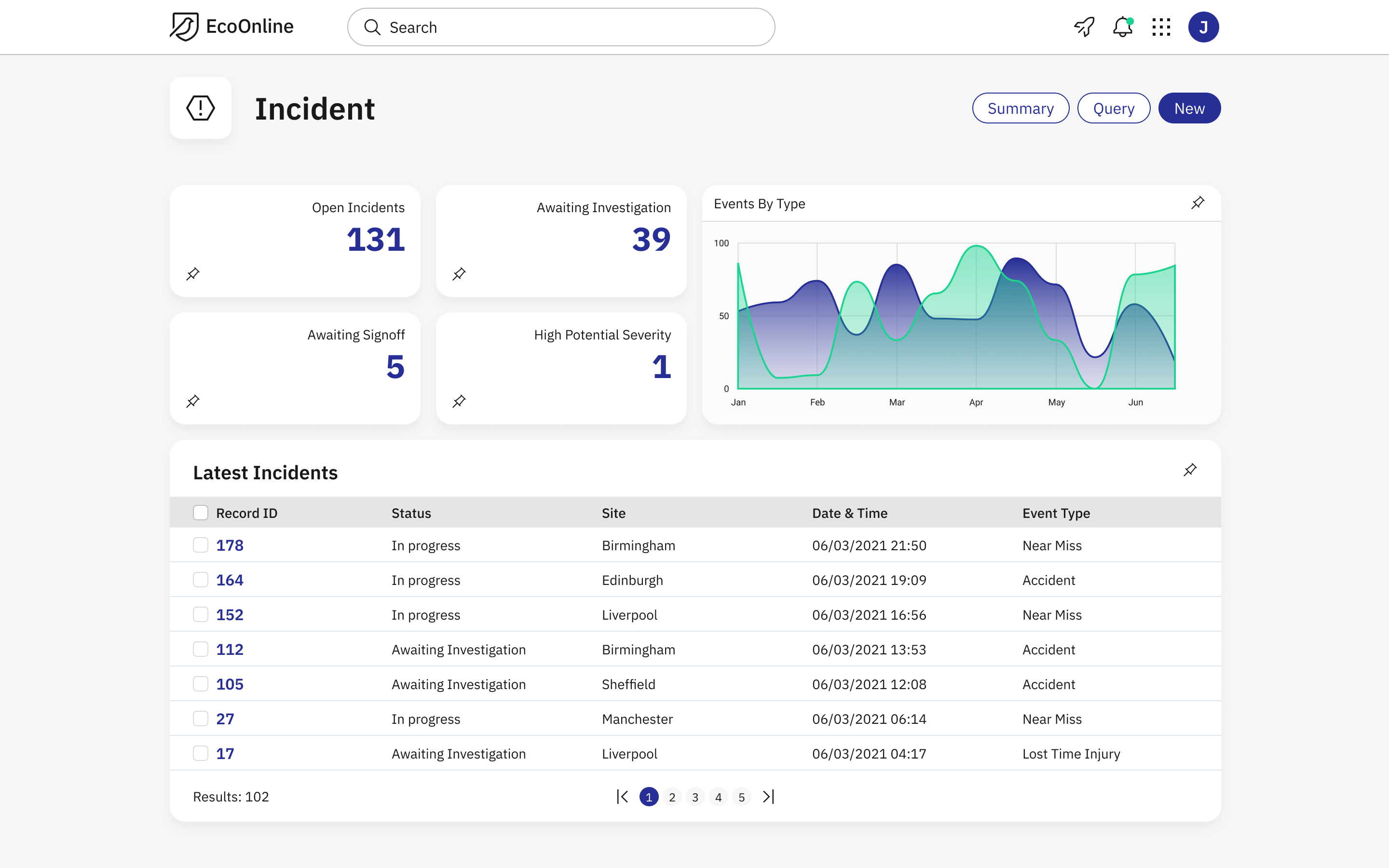
Audits can be customized to include short or long term inspection and tracking of post-incident activities. You can assign audit actions to users and require follow-up within a specified time frame. When the corrective actions are complete, update the customized audit with the next action you’d like to track.
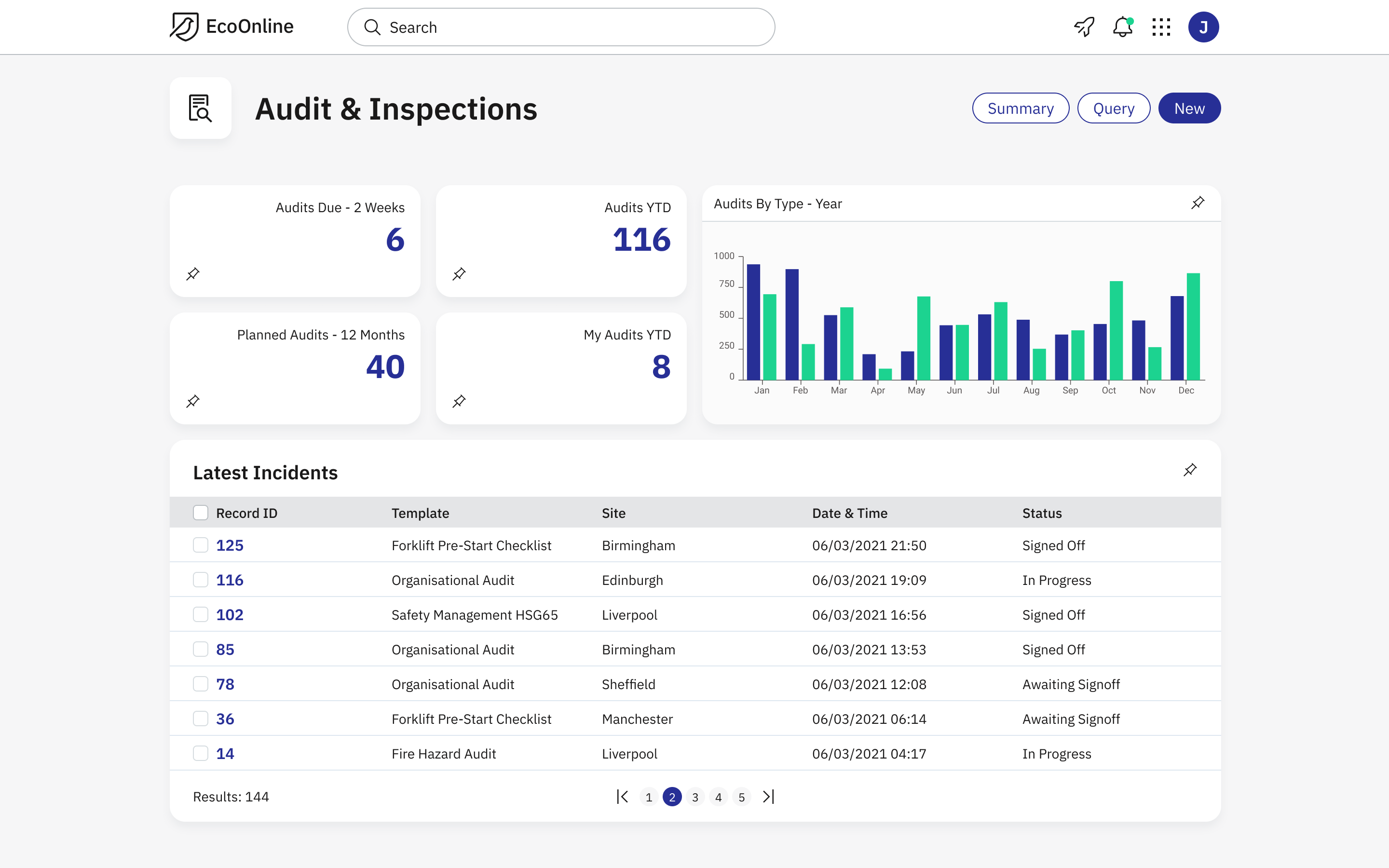
Agility in auditing, real time information, and ability to assign tasks to individuals and groups enables safety professionals to focus on what’s important after a negative event occurs. On the proactive side, the software can be tailored to meet ISO, OSHA, and IAP regulatory compliance standards for your long term goals and continuous improvement initiatives.
Gain Control Of Your Permit-To-Work Process
We provide you with the tools to improve your permit-to-work processes. Contact us today to learn more about EcoOnline permit-to-work software.
Book a Demo.png)
Hannah Daly
Account Manager, EcoOnline Ireland